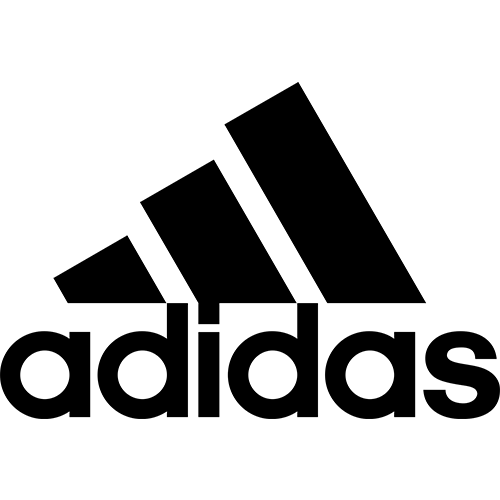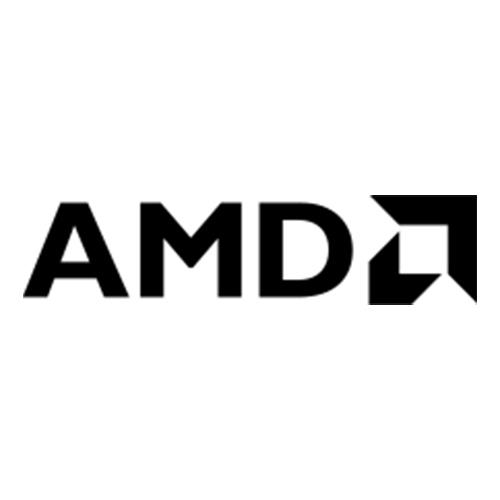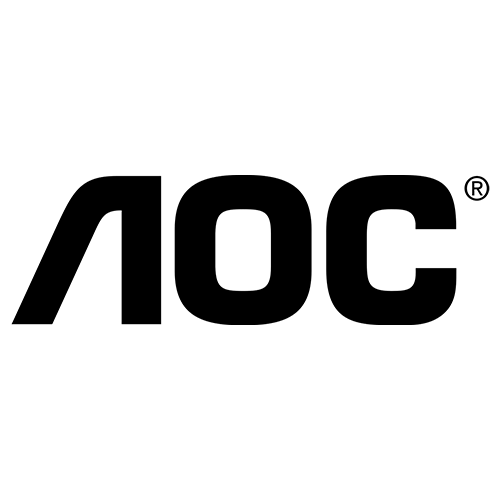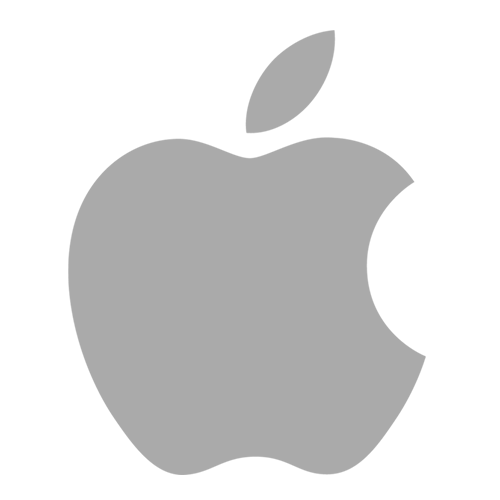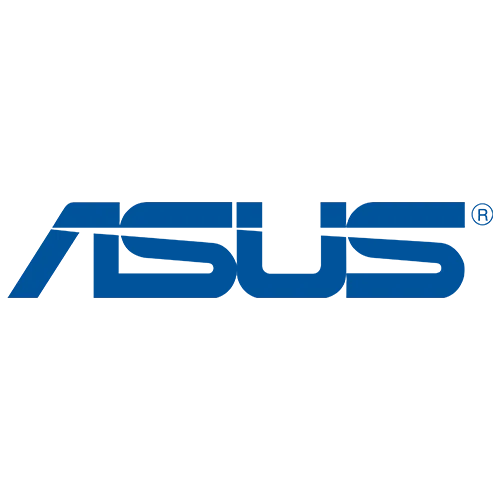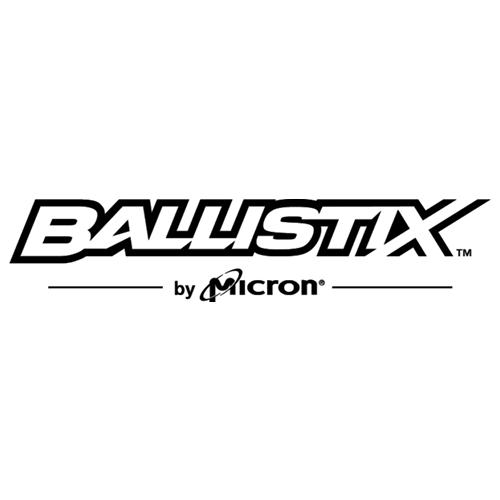sata
Showing all 3 results
-
Docking Station, Laptop Components
Dell Advanced E-Port Plus Laptop Docking Station (K09A)
FEATURES
- 5 x USB
- 1 x eSATA port
- 1 x Line-in jack
- 1 x Audio-out (headphone) jack
- 2 x DisplayPort
- 1 x VGA
- 2 x DVI-D
- 1 x PS/2 Mouse connector
- 1 x PS/2 Keyboard connector
- 1 x Parallel port
- 1 x Serial port
- 1 x RJ-45 (network) jack
COMPATIBILITY
Latitude E5270, E5430, E5440, E5460, E5530, E5540, E5570, E6220, E6230, E6330, E6430, E6430 ATG, E6430S, E6440, E6520, E6530, E6540, E7240, E7270, E7440, E7470What’s in the box
1 x Dell K09A E-Port Plus Docking StationSKU: K09A002 -
Cables & Converters, Desktop Components, Electronics, External HDD, Laptop Components, Laptop Storage, Storage, USB & Storage, USB Adapter
Unitek SmartLink Manta USB-C to 2.5″ SATA III Adapter
 Cables & Converters, Desktop Components, Electronics, External HDD, Laptop Components, Laptop Storage, Storage, USB & Storage, USB Adapter
Cables & Converters, Desktop Components, Electronics, External HDD, Laptop Components, Laptop Storage, Storage, USB & Storage, USB AdapterUnitek SmartLink Manta USB-C to 2.5″ SATA III Adapter
Unitek USB-C to 2.5″ SATA III Hard Drive Adapter, back up, move or archive your notebook or PC HDD files quickly and easily, Support UASP. Lets you connect any 2.5″ SATA hard drive or solid state drive to your computer through an available USB-C port for fast USB 3.0 data transfer.
SKU: CNV-USBC-SATA-CONV-U -
Cables & Converters, USB & Storage
Unitek USB 3.0 to SATA III Dual Bay Docking Station
Model: Y-3032
Dual Bay Hard Drive Docking station supports offline cloning, lets you duplicate or clone 2 Hard Drives without a computer host easily!
How to Clone a Hard Drive:
1. Plug in 2 hard drives, and identify Original Disk and Target Disk.
2. Connect power supply then switch on the power.
3. Easily press “Clone” button, then offline clone will start.Details:SKU: DS-SATA6G-USB3-CLONE