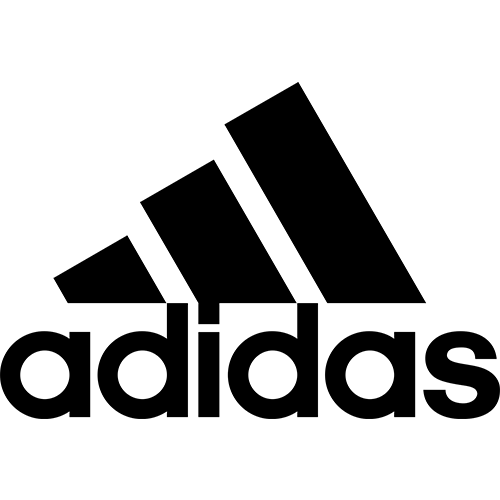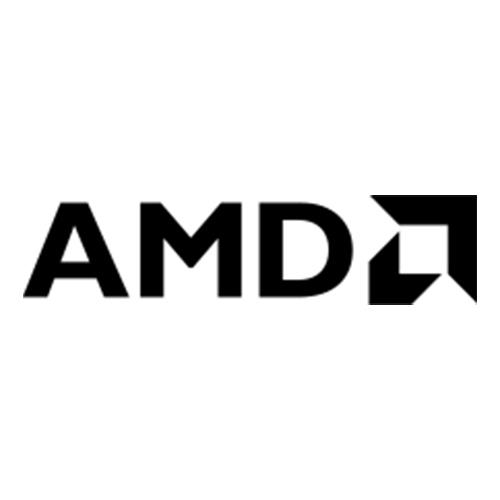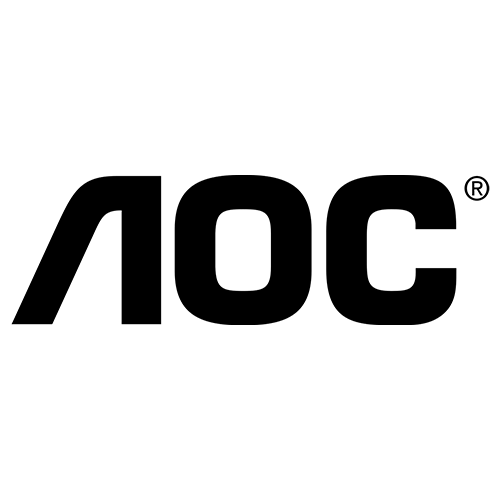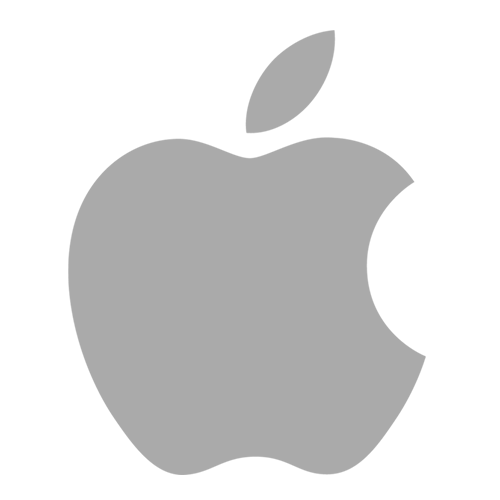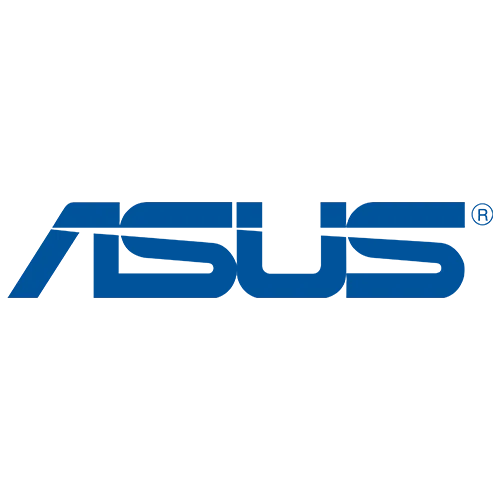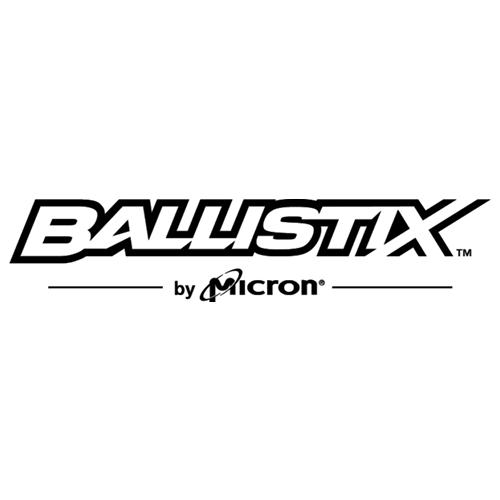Frequently Asked Questions
Our support team created an easy to read, and understand FAQ
HOW IT WORKS
OZOW
MOBICRED
RCS
What is an EFT?
How do I pay with Ozow?
- Step 1: Select Ozow as your payment option when you shop online or in-store.
- Step 2: Select your bank. We have all 10 of South Africa’s major banks available to choose from.
- Step 3: Log in and select the account you want to pay from.
- Step 4: Accept the
two-factor authorization request from your bank, and that’s it! Payment successful.
Is Ozow safe?
How much does Ozow cost as a Merchant?
We also don’t charge monthly fees, nor for setup. For more information, have a look at our pricing page here
How much does Ozow cost as a payer?
What type of businesses can become Ozow Merchants?
Who can make payments with Ozow?
Which banks are supported by Ozow?
Does Ozow keep my bank details safe?

Why choose Ozow?
Do I have to register to use Ozow as a consumer?
What are the benefits of using Ozow as a Merchant?
- Available across South Africa’s major banks.
- Real-time payment notifications.
- Low transaction fees.
- No credit card chargebacks, no reverse transactions, no setup fees, and no monthly fees.
- Increased revenue.
- Lower rate of shopping cart abandonment.
- Payments transacted over multiple smart devices.
- Payment mappings feature.
- Monthly reports extractable from the dashboard for monthly reconciliations.
- Removal of human error.
- Faster and easier bank reconciliation.
What are the benefits of using Ozow as a customer?
- A quick, easy, safe payment process.
- Payments can be made from any bank account linked to your internet banking profile. This even includes a credit account facility. It’s like using a credit card, but there is no need to enter the card number, expiry date or cvv.
- No registration required.
- No need to download an app.
- All personal data remains private and is not stored.
- Real-time payment notifications and bank authentication requests.
- There is no need to send a Proof of Payment (POP) after a payment is done.
- There is no need to memorize your account number, branch code and reference number.
Why should I pay with Ozow?
- Faster delivery of your goods when you order them online. The merchant will receive the payment notification immediately after you have paid, meaning they don’t have to wait for a Proof of Payment to release your order.
- No registration is needed.
- No cards are needed.
- You don’t need to learn any new passwords.
- Due to our rigorous safety standards and protocols, you can rest assured that your banking information is kept secure.
- All the information you’ll need to make a payment is automatically populated, making it an incredibly convenient payment experience.
Am I protected against identity theft with Ozow?
Can I use Ozow to make payments using my phone, tablet and computer?
Does my data remain safe and private?
How do I reset my password and what is the difference between reset and submit?
The password reset is done via the Mobicred website on the log in details page. You will receive a temporary password via e-mail, you will need to click on submit tab when doing a password change.
Why can’t I proceed with my application?
Please ensure that you complete the application via the Mobicred website making sure the browser you are using is Google Chrome.
Why has my purchase not been authorized?
Please ensure that your application is activated before making any purchases.
Where is my order?
These queries is dealt with by the merchant/online store where the purchase was made.
How long does it take for additional payments to reflect on my Mobicred account?
All additional payments take 24 to 48 hours to reflect on your account.
I’ve returned my order with the merchant; how long will the refund take to reflect on my Mobicred account?
Once the merchant processes the refund, the funds will reflect on your Mobicred account immediately.
I haven’t received my statement.
The statements are sent from a no reply email address and sometimes land in spam or junk mail folders.
How do I open a Mobicred account?
You can apply directly via the Mobicred website or by clicking on a Mobicred banner featured on one of nearly 2,000 online stores accepting Mobicred at checkout.
What are the requirements for opening a Mobicred account?
To open an account, you’ll need to meet the following criteria: – Have a valid South African ID number. – Have an existing valid bank account, a valid email address and a RICA’d mobile number. – Be at least 18 years of age. – Earn a minimum monthly salary of R5,500. – You may need to submit 3 months’ most recent bank statements or pay slips.
Can my application be declined?
Yes, approval of your application is subject to Mobicred’s credit risk & affordability criteria, and in accordance with the National Credit Act “Responsible Lending” principles. If for whatever reason, your application is declined, Mobicred will inform you as to the main reasons for being declined.
How do I buy with Mobicred?
You can purchase at any participating online store that offers Mobicred as a payment option. Simply select Mobicred within the checkout process. Sign in with your Mobicred details & receive a unique OTP to your phone. Enter the OTP to complete the payment.
What is the interest rate charged on my account?
The interest rate charged is 18.75% per annum in accordance with the interest rate permissible by the National Credit Act.
Will the interest rate fluctuate on my account?
The interest rate on your account is an annual variable rate linked to the Repo Rate and will change in accordance with changes made by the South African Reserve Bank.
What is an initiation fee?
This is a fee for the opening and initiation of your agreement & Mobicred account.
What is a monthly fee?
This is a monthly charge for the monthly administration and maintenance of your Mobicred account, including statements and all ad-hoc correspondence.
What is a late payment fee?
This is a fee that is charged to accounts which are one or more payments in arrears.
What do I do if my personal or contact information change?
You contact mobicred via email at [email protected] or on 0860062733 to assist you.
What is a debit order rejection fee?
This is a fee charged for debit orders that have been returned unsuccessful by your bank due to, for example, insufficient funds.
How do I pay my account?
Monthly instalments, as reflected in the Mobicred statement, will be deducted via Debit Order.
How do I receive my statement?
Your statement will be sent to you monthly via email.
What do I do if my debit order details change?
You may change your banking details on the Mobicred website yourself, or contact Mobicred via email at [email protected] or on 0860062733 to assist you.
Who is RCS?
RCS is a registered consumer finance and financial services provider that offers financial services to suit your lifestyle needs – including cards, loans and insurance.
Where can I apply for an RCS Store Card?
You can apply for an RCS Store Card at selected retailers nationwide or via the online application form.
How can I apply?
To apply for an RCS Store Card you must:
- be 18 years or older
- have a valid South African ID or driver’s licence
- be employed and earn R1000 or more per month
- You will be required to provide proof of income documentation
How much credit can I get?
Based on your individual circumstances, you may be granted credit ranging from R1,000 to R40,000.
How will you determine whether or not I qualify for an RCS Card?
As a registered credit and authorized financial services provider, RCS is governed by the National Credit Act in assessing whether we can provide you with credit. We will conduct an assessment that uses your credit score (this provides us with your credit history and tells us how well you have been managing all your credit in the past), as well as your income and expenses. Based on this information, we will determine whether we can grant you credit at this time.
Where can I use my RCS Store Card?
Your RCS Store Card gives you access to South Africa’s largest independent shopping network. Our network includes over 26 000 stores – and that means you can shop for the brands you love. Just look out for the RCS logo to see where the RCS Store Card is accepted. Click here for more information about our shopping network.
How much will my RCS Store Card cost me?
Based on your individual assessment, you will be charged a monthly service fee for the management of your account and interest, in accordance with National Credit Act (NCA) regulations. Please note that you will also be charged a once-off initiation fee. After that, you will be charged your monthly service, insurance premium, and interest if you have a balance outstanding.
How and where do I pay my account?
You’ll receive a monthly statement showing your balance and amount due. You can pay at selected stores, by debit order, via EFT or online via our Self Service portal. Follow these easy steps to set up RCS as a beneficiary for easy EFT payment.
If you would like to pay by debit order, simply complete the debit order section of the application form or call us on 0861 SAY RCS (0861 729 727).
What if I can’t pay my monthly instalment?
Give us a call on 0861 SAY RCS (0861 729 727), and we will try to assist you in finding a solution that meets your needs.
I would like to know what my credit balance and/or installment is on my RCS Store Card.
You can get your Card balance or Installment information via the following options:
- Contact our dedicated call Centre line on 0861 727 896 and follow the prompts
- Register on the free RCS App and get your balance anywhere, anytime
- Logging onto our Self Service portal and selecting “Available Credit”
- Dial *120*727*card number*# (use your 19-digit card number) on your mobile phone, at a cost of 20c per enquiry.
- Checking your monthly statement
What if I lose my card?
Report your lost card to us immediately, by simply calling 0861 SAY RCS (0861 729 727). Please have your card number and ID number ready.
For your protection, we will block your card until you’ve visited one of our selected RCS partner stores to collect a new one. A nominal fee will be charged for the replacement.
Remember that we can only protect you from fraud once you have let us know that your card is missing. You’ll be responsible for any expenses that are incurred until you have contacted us to cancel your card.
Our operating hours are 8am to 7pm (Monday to Friday), 8am to 6pm (Saturday) and 9am to 5pm (Sunday).
What is Self Service?
RCS Self Service allows you to manage your account in your own time and at your convenience. There’s no need to call or queue – your account information is right at your fingertips.
You can access our Self Service portal here or by downloading the RCS Store Card App in the Google Playstore or Apple App Store.
If you require further information, please view our App How-to-Guide or Web Self Service How-to-Guide.
If you require further assistance with the App or Web Self Service, email us to [email protected] or chat to us https://rcs.co.za/chat
Self Service features include:
- Pay your account online
- Buy prepaid airtime and data
- Cash Advance (Available to qualifying users)
- Check available credit
- Download statements online
- Choose to receive statements via email
- View your favorite retailers’ latest deals and promotions
- Change email address details
What If I have a dispute on my card?
To dispute a transaction on your RCS account, let us know immediately by calling us on 0861 775 522. Please have your card number and ID number handy.
For your protection, your card will be blocked until you’ve visited one of our selected partner stores to collect a new one.
You’ll then need to complete a Dispute Form, and send it to us along with the following documents:
Dispute Form, completed, signed and commissioned by a Commissioner of Oaths (this can be done at your nearest Police Station, Post Office or Bank)
3 sample signatures
Copy of your ID document
If the card is still in your possession, a copy of the front and back of your card
Please send those documents to us via email or fax on +27 21 597 4548.
Our operating hours are 8am to 10pm (Monday to Friday), 8am to 9pm (Saturday) and 9am to 7pm (Sunday).
What is Customer Protection Insurance?
Customer Protection Insurance (CPI) is insurance cover that will cover your outstanding balance (or a portion of the outstanding balance) in the event of death, permanent disability, temporary disability or loss of income. Please see our Terms and Conditions for more information.
I would like to close my account.
We would hate to lose you as a customer. If we can assist with anything related to your account, please call us on 0861 729 727 so that our dedicated customer service consultant can assist you.
If you still want to close your account take the following easy steps and we will make it as easy as possible for you:
- First, ensure that your account is settled. RCS account customers may request closure once the account has been settled. You can settle your account via the following options:
- Call us on 0861 729 727 and follow the automated prompts.
- Remember, your settlement amount is valid for 5 days, so please ensure that your account is settled within this timeframe.
Your account will remain on a zero balance up until you use the card again. It will stay on our system in a dormant status for 18months, thereafter it will auto-close and purge.
Should you decide to rather close your account, you can contact us on 0861 729 727 within 5 days after receiving the settlement letter in order to close.
I would like to apply for a cash advance on my RCS Store Card?
You can request for a cash advance through the following channels:
- RCS Self-Service portal on our website
- our free RCS App
- Contact us on 0861 729 727
- Once you have completed the necessary form, you will receive a notification of your request.
- If successful, the funds will be in your bank account within the next 48 hours.
I would like a credit limit increase on my RCS Store Card
- Credit limit increase requests are processed via the Contact Centre. Call us on our dedicated customer service line on 0861 729 727.
- Remember to have your most recent 3 months’ bank statements or payslips ready.
I have not received a statement for my RCS Store Card.
- Statements are automatically emailed once a month to the email address we have on file of you. Should this be undelivered it will default delivery to SMS. If you need to change your email address please contact our dedicated customer services line on 0861 729 727.
- You can also download your RCS Store Card statement via our free RCS App. Register today.
What is the reason that my card is declining?
First, ensure you have enough credit on your Store Card. You can obtain this through:
- – Dial *120*727*card number*# (use your 19-digit card number) on your mobile phone, at a cost of 20c per enquiry.
- – If your card is still declining, ask the store assistant to contact our customer services Centre as they can assist should there be a more technical issue.
What are my options to repay my store card monthly?
There are easy ways to pay. Choose an option that suits your lifestyle.
OPTION 1: DOWNLOAD THE FREE RCS MOBILE APP
Download the data-lite RCS mobile app for iOS and Android for free. View your latest statements, pay your account, check your balance, view deals, update your personal details and purchase airtime and data. It’s that easy!
OPTION 2: ONLINE SELF SERVICE
Visit www.rcs.co.za and click on “My Account” to register for Self Service today. Our Self Service portal allows you to pay your account, check your available credit, download your latest statement and update your email address.
You can settle your account with an Electronic Funds Transfer (EFT) via your bank’s online portal using these details:
Bank Beneficiary: RCS Card
Bank: Standard Bank
Account Number: 061 234 745
NOTE: Make sure you use your 19-digit RCS Account Number as your payment reference.
OPTION 4: DEBIT ORDER
Call us and set up a debit order today: 0861 729 727. Don’t forget, you can also dial *120*727*card number# to request information on your RCS account including your available credit, balance owing, and installment due. Cost is 20c…
OPTION 5:
You can use your EASY PAY Number that is currently on your statement to pay anywhere where you see the EASYPAY sign. Stores include: Pick n Pay, Checkers, Shoprite
OPTION 6: PAY IN-STORE
You can also visit your nearest Game or Makro store to make a payment.
Where can I find my Easy Pay number?
Your Easy Pay number can be viewed on your statement. Alternatively, you can contact our dedicated customer service line: 0861 729 727
INTERNATIONAL AND SHIPPING
INTERNATIONAL PAYMENT/SHIPPING
SHIPPING INFORMATION
Why can't I buy from the website?
Howzitsa.com only ships to destinations inside the borders of South Africa.
Currently only customers from these countries in the list are supported to purchase products on Howzitsa.com.
Bangladesh
Canada
Germany
Italy
South Africa
United States
Why does Howzitsa.com only ship to South Africa?
We want to provide a safe shopping experience for internationals who has family living in South Africa. Especially if you’re a native born in South Africa.
We understand that our customers are also interested in sponsoring people with special needs in South Africa.
How stable is your internet connection?
For Howzitsa.com to process a payment, we need your device to have a stable internet connection. If you’re using WiFi, try changing to data.
Also make sure that you have enough data on your device.
It says that the payment got declined.
If the payment got declined, this often means that there was something wrong with your card and the solution is usually to try a different one. A payment can get declined for any of the below reasons:
There are insufficient funds on the card.
The card has been reported as lost or stolen.
You have reached their monthly account limit on the card.
The card is expired.
We don’t accept that card.
FIND OUT which cards we accept below.
Credit Card
Debit Card
Masterpass
Mobicred
Store Card
The payment failed I still got an SMS from the bank?
In some cases, a card transaction will fail but you will still receive an SMS notification saying that your bank account was debited.
This does not mean the transaction was successful. This can happen because some banks send the SMS once they have received a request to deduct the funds before the transaction has been finalized. The transaction can still fail in the final step, resulting in an error even though you have been sent an SMS.
Please check your account in a few minutes, for the reversal.
Is there any other shopping limits?
Yes, and we care about the safety, and security of our shoppers, and therefore Howzitsa.com has opted for a spending limit on our store.
We value your time, and trust that this information will prove useful.
Credit Card
- Maximum amount R 25,000.00
Debit Card
- Maximum amount R 50,000.00
Masterpass
- Maximum amount R 150,000.00
Mobicred
- Maximum amount R 35,000.00
Store Card
- Maximum amount R 50,000.00
What Shipping Methods Are Available?
We have partnered with a well known reputable courier service to provide a fast ,and reliable economic delivery service.
How Long Will it Take To Get My Package?
Our mission is to deliver packages within 3-5 days.
During COVID-19 all supply lines have been limited. Delivery times have been affected all over the country.
We urge all our shoppers to engage with us about our products, and their availability via email: [email protected] or by connecting with us on social media.
How Do I Track My Order?
To track your order please enter your Order ID and press the “Track” button on the Track My Order page.
The Order ID was given to you on your receipt and inside the confirmation email you should have received, and can also be found in your account.
How Do I Place an Order?
Simply add the all the products that you want to purchase into your Cart, and then you click the “Checkout” button, in order to proceed to the “Checkout” page.
How Should I Contact if I Have Any Queries?
You can contact us via email, phone call, or engage us via our Social Media.
- Email: [email protected]
- Tel: 0638875793330
- Facebook: @www.howzit.sa
- Instagram: @howzit.sa
- Twitter: Coming Soon
Do I Need an Account to Place an Order?
Yes, we require all our customers to have an account with HowzitSA.com