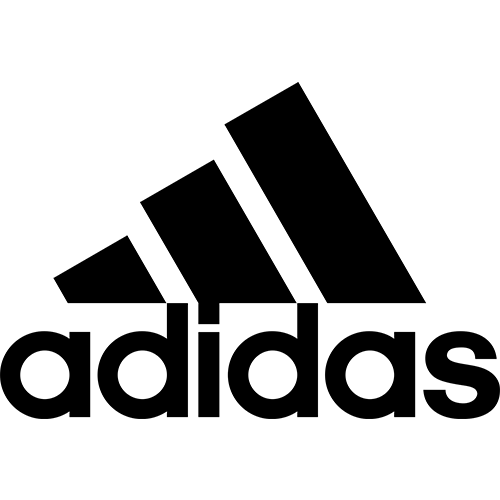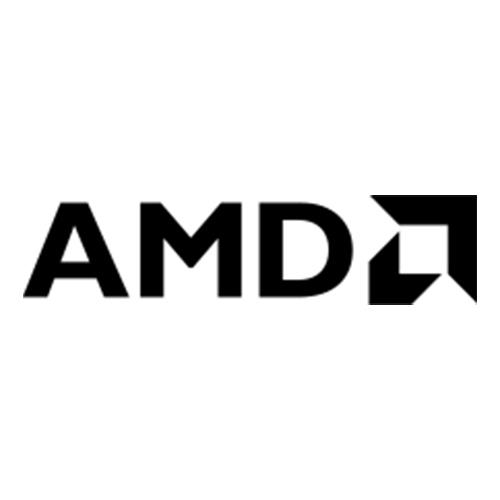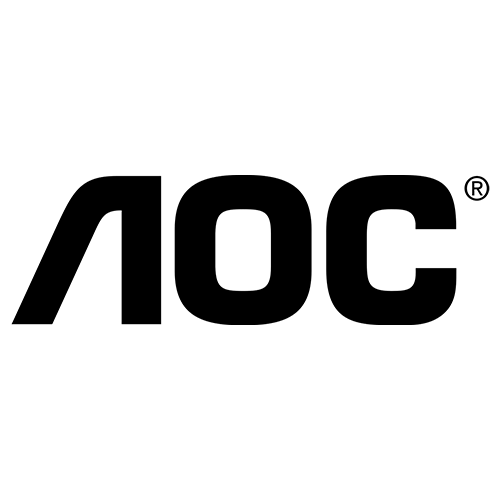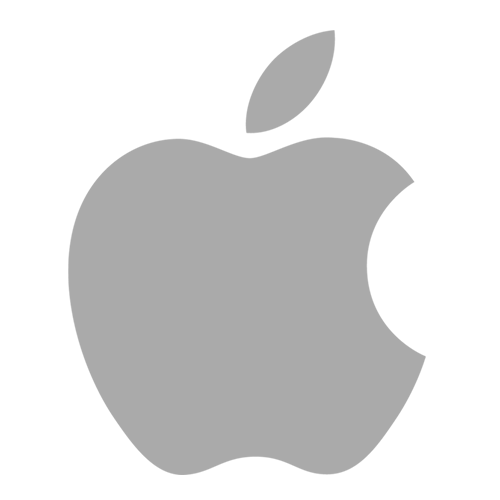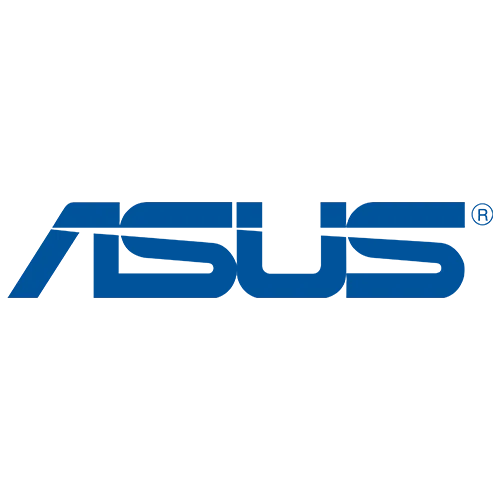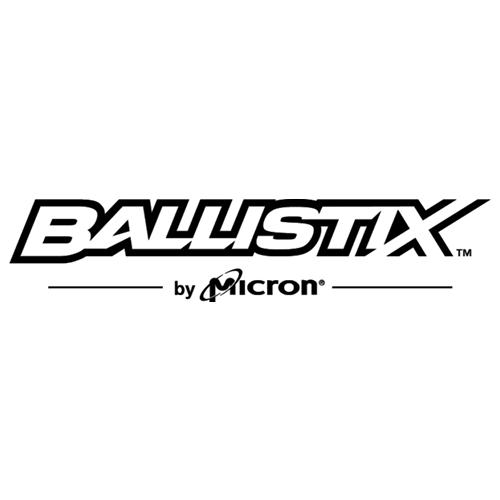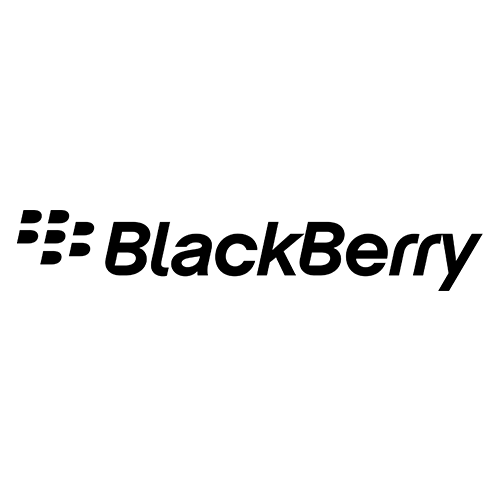Model: Y-3032
Dual Bay Hard Drive Docking station supports offline cloning, lets you duplicate or clone 2 Hard Drives without a computer host easily!
How to Clone a Hard Drive:
1. Plug in 2 hard drives, and identify Original Disk and Target Disk.
2. Connect power supply then switch on the power.
3. Easily press “Clone” button, then offline clone will start.
Details:
- Support 2.5”/ 3.5” SATA I/ SATA II / SATA III HDD SSD (up to 2 x 18TB)
- Support USB 3.0 data transfer rates up to 5 Gbps, backward compatible with USB 2.0/1.1.
- Support UASP (USB Attached SCSI Protocol) , provides faster transfers up to 70% faster read speeds and 40% faster write speeds over traditional USB 3.0.
Offline Clone: The docking station can operate offline cloning independent from a computer.
- Easy to duplicate data from one to another hard drive. Automatic sleep mode after 30 minutes of inactivity saves energy.
- Stable electricity supply, with a 12V 3A power adapter.
- With LED indicator, lights on when power on.
- Plug and play, no driver required.
Kindly Remind:
- Target Disk must contain more space than Source Disk.
- Any bad sectors on the drives in use may prevent HDD duplicator and cause overheating, which damages to the station.
- Do not try to insert or withdraw HDD or SSD when another hard drive running.
- Highly efficient 12V3A power supply makes sure a stable and reliable energy supply.
- The hard drive is recommended to format Mac OS Extended (Journaled) when using on Mac.